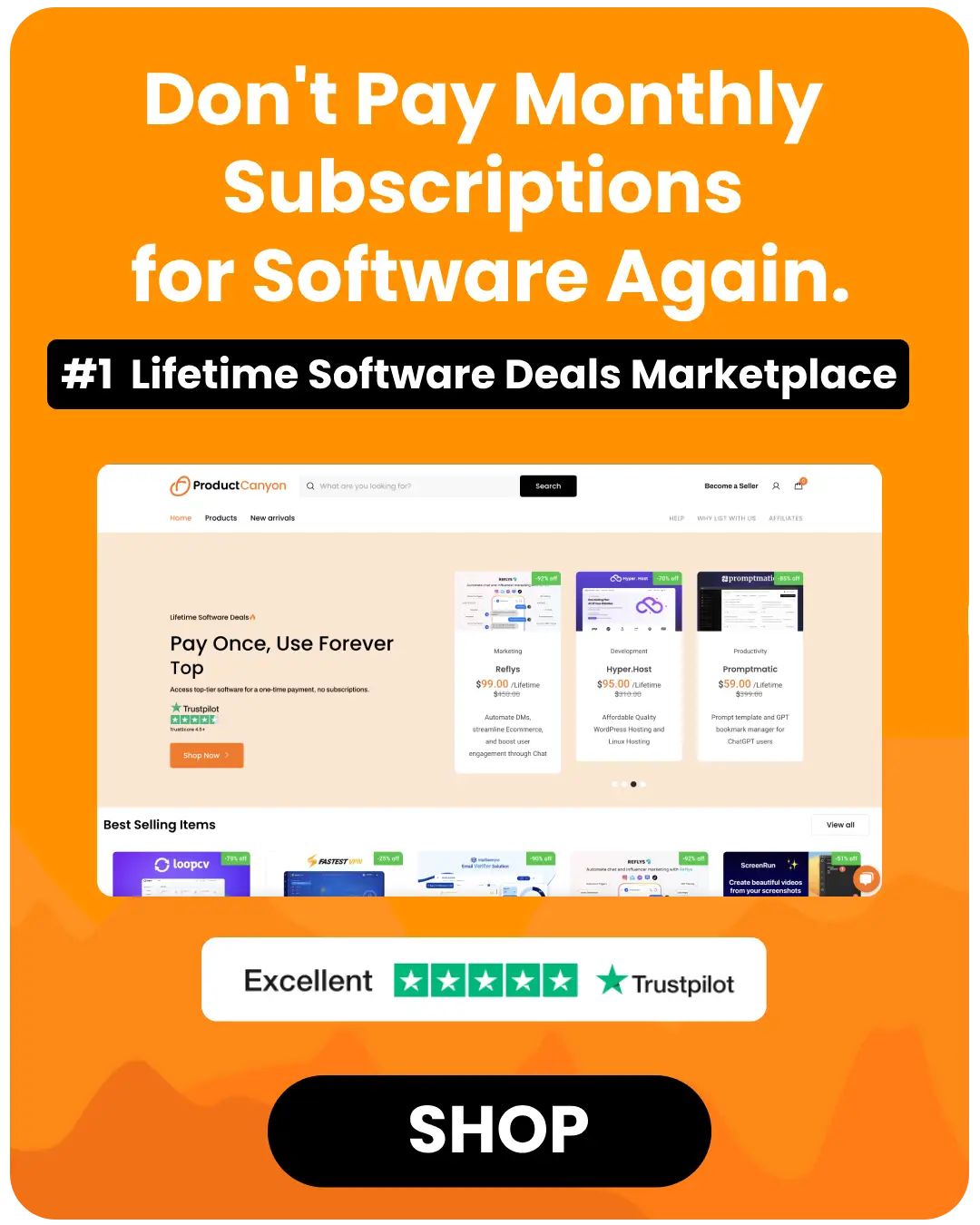Spotify to MP3
Fast, free Spotify to MP3 downloader – convert and enjoy your favorite songs offline!
0%
Enjoying our free and Spam ads-free Spotify converter? We’d love to keep it that way! ❤️ If you’d like to support us, check out ProductCanyon.com for exclusive Lifetime Software Subscriptions on amazing software and tools. Your support keeps us free!
Love our free and No Spam ads Converter? ❤️ Keep it that way by checking out ProductCanyon.com for exclusive Software lifetime Subscriptions. Your support keeps us free!
Spotify to MP3 - The Best Spotify Downloader to Convert Songs
Are you looking for an easy way to download Spotify music to MP3? With Spotify to MP3, you can convert your favorite songs, playlists, and albums from Spotify into high-quality MP3 files. This online tool is simple, fast, and free to use, making it the perfect choice for anyone who wants to enjoy their music offline.
What is Spotify to MP3?
Spotify to MP3 is an online tool that allows you to convert Spotify music to MP3 without installing any software. With just a Spotify track, album, or playlist link, you can download songs from Spotify to MP3 format in a few clicks. No need for a premium account—our Spotify downloader MP3 ensures that you can enjoy your favorite tunes anytime, anywhere.
Why Use Spotify to MP3 Downloader?
Free & Easy to Use: Our tool is completely free. Just paste the link and convert.
Fast Downloads: Convert and download songs from Spotify to MP3 quickly.
No Ads & No Interruptions: Get your favorite music without any annoying advertisements.
High-Quality MP3 Files: Maintain the original quality of your songs.
Compatible with Any Device: Works on mobile phones, tablets, and desktops.
No Registration Required: Start downloading immediately without signing up.
How to Download Spotify Songs to MP3?
Download Spotify to MP3 with ease.
Convert Spotify playlists to MP3 in high quality.
Spotify playlist downloader for saving entire collections.
Works as a Spotify to MP3 converter for individual tracks.
Spotify link to MP3 conversion with just a single click.
Supports downloading from Spotify without a premium account.
Why Choose Our Spotify Downloader to MP3?
There are many reasons why our Spotify to MP3 download tool is the best option:
It is fast, reliable, and secure.
It supports multiple formats and quality options.
Works on all browsers and devices.
Completely ad-free and safe to use.
No need to install any additional software.
Frequently Asked Questions (FAQs)
1. Is Spotify to MP3 free to use?
Yes! Our Spotify to MP3 downloader is completely free and does not require any subscriptions or payments.
2. Can I download entire playlists with Spotify to MP3?
Yes! Our tool works as a Spotify playlist downloader, allowing you to convert entire playlists into MP3 format easily.
3. Do I need a Spotify premium account to use this tool?
No. You can use our Spotify downloader MP3 without a premium account and still enjoy high-quality downloads.
4. Does this tool keep the original audio quality?
Yes! Our Spotify to MP3 converter ensures that the music is downloaded in high-quality MP3 format.
5. Is it safe to use Spotify to MP3?
Absolutely! Our tool is secure and does not require any personal information or software installation.
6. Can I use this tool on my mobile device?
Yes! Our Spotify downloader MP3 works on smartphones, tablets, and desktops without any issues.
7. How many songs can I download at once?
There is no limit! You can download from Spotify to MP3 as many songs as you want.
8. Does Spotify to MP3 work on Mac and Windows?
Yes! Our Spotify to MP3 download tool works on all major operating systems, including Windows, Mac, iOS, and Android.
9. Can I share the downloaded songs with my friends?
Yes! Once you have downloaded Spotify songs to MP3, you can share them with anyone.
10. How long does the conversion take?
The conversion process is very fast, taking only a few seconds per song.
Conclusion
If you want to download songs from Spotify to MP3, our Spotify to MP3 downloader is the perfect tool. It is free, fast, and easy to use. Whether you need a Spotify music to MP3 converter or a Spotify playlist downloader, our tool has got you covered. Start using Spotify to MP3 today and enjoy your favorite music offline!
Disclaimer
Spotify to MP3 is not affiliated with Spotify. This tool is intended for personal use only. Users are responsible for complying with copyright laws when downloading content.